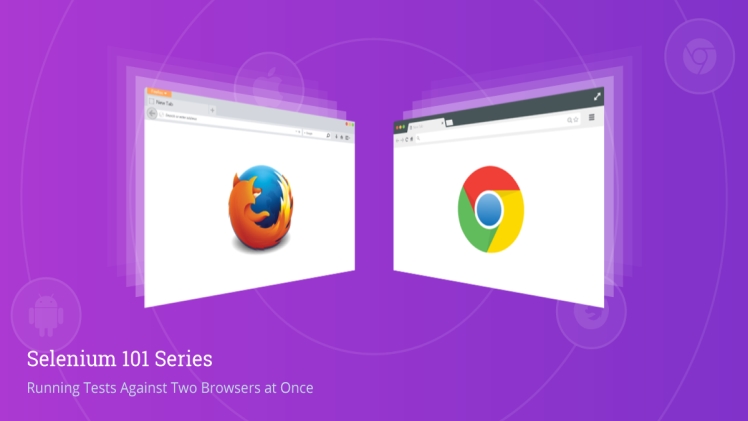With millions of websites, mobile apps and PWAs being developed, tested and launched on the internet every year, users are spoilt for choice. It becomes challenging to control users to visit your website in a pre-defined way. Users have multiple browsers, devices, and OSs at their disposal. It becomes essential that your website provides a seamless user interface and experience on a particular browser or across different platforms. If your website fails to cater to this need of the user, you may lose a potential customer and a future source of revenue.
Cross browser testing thus becomes imperative. It compares and analyzes your website’s behavior and visibility in different browser environments. With all the Cross-browser testing tools available, you can ensure that your website is capable of a browser-independent user experience that is delivered at maximum efficiency. This way, you can make sure that your website meets your expectations and your viewers are experiencing your website the way it has been designed.
Why Cross Browser testing becomes a must?
Websites can behave differently on different browsers if not tested properly. This is because each browser has a different rendering engine and different working rules. This makes them read and display content differently. This means you can get an infinite number of ways to experience the web when different devices and operating systems come into the picture. Working on a single machine restricts this experience further as we can see the end result is just one configuration.
Cross Browser Testing thus becomes mandatory to check the functionality of your website when accessed through multiple OS-Browser combinations, different devices and assistive tools and technologies.
How to do quick Cross Browser Testing?
Cross-browser testing can be done in a series of steps across multiple browsers and devices. Here are the major steps involved:
-
Check the original baseline.
The first step is to run your website on the primary browser, say, Google Chrome, with all the design and functionality tests. This primary run can help you know how the website was intended to look and behave.
-
Create a Multiple- Browser Test Plan
The actual cross-browser testing actually starts from here. You can pick various browser-OS combinations based on popularity and site traffic analysis for testing your website response across various platforms.
-
Execution
The testing in this phase can be both Automated as well as Manual. You would need manual testers to test your website under multiple test scenarios under Manual testing With Automated testing, code can be utilized to ‘automates’ human interaction. Here automation tools like Selenium are used to test scenarios on multiple different browsers.
-
Testing Infrastructure
In this stage, you may need different operating systems on different devices. You can use also use emulators, simulators, or VMs for testing. You would require a full-fledged device lab or a cloud-based testing infrastructure for a complete cross-browser testing experience.
Website Cross-Browser Testing in Minimum Time
Manual cross-browser testing requires a significant amount of time to test different web pages across different breakpoints, that too, in multiple combinations. A comprehensive testing platform that can take care of all these needs thus becomes significant.
An efficient and cost-effective Cross Browser testing platform or tool should help you get complete coverage for less. You should be able to perform testing on thousands of cloud browsers and devices at the same time. It should promote codeless automation and provide Open Rest API for CI/CD with maximum device concurrency. The more automation frameworks it can support, the better the testing would be.
LambdaTest offers a feature-rich online Cross Browser Testing tool to perform live interactive testing of your website on over 2000 real desktop and mobile browsers in a real operating system environment. This tool allows you to perform a variety of checks and tests under various stages. The best part is that you can conduct the tests sequentially or independently in a less amount of time with maximum efficiency.
Cross-Browser Tests for Website Efficiency
Live Tests
These tests are needed to verify the functionality of your site and how it operates in various test scenarios. It can be manual or automated.
1. MANUAL TESTING
- This involves testing your website across an array of available browsers and desktop or mobile devices. This is a time tracked test phase.
- One has to check if your website is completely compatible by validating public or locally-hosted pages across multiple browsers, browser-OS combination and real mobile devices.
- The testers also need to make full use of the native browser console and debugging tools.
- Performance of the website across various platforms and browsers is tracked and recorded.
LambdaTest can help you with efficient manual testing by eliminating the need for expensive device labs with cloud-based Real Mobile Devices. Its secure Tunnel technology can help you overcome debugging challenges behind your firewall or proxy. You can easily take snapshots and videos of your sessions to document bugs and exceptions.
2. AUTOMATED TESTING
The Automated Testing phase includes Selenium Tests, Record & Replay Runs, or Live Tests via various APIs. This is again a time tracked and monetarily charged testing mode. Your website also has to be tested with CI/CD Integration tools like Jenkins, Bamboo, Teamcity, BuildBot, Continua, GitLab CI, and many more.
You can use LambdaTest Selenium automation testing on an online cloud-based Selenium testing grid online, which is secure, scalable, and reliable. You can save a lot of time with parallel testing, where you can run hundreds of tests at once in the cloud testing grid. It provides several plug-ins for integrations with CI/CD tools and can run the browser test suite in the minimum possible time.
VISUAL TESTING
- This testing phase makes use of Automated Screenshots to verify the visual layout of your website across different browsers.
- The screenshots are taken across multiple devices and configurations to validate layout responses across different resolution breakpoints.
- One has then to compare screenshots and visual changes with regression testing.
This is a timed screenshot step where you get charged for the time when the screenshot is being taken. A typical screenshot may take anything from 30 seconds to a minute and a half to complete. The time taken will depend on the page length, the browser choice, and the OS selected. There is no charge if a screenshot remains unprocessed.
You can avail of Screenshot Testing in LambdaTest to easily run single or parallel screenshots and regression tests. LambdaTest lets you take as many as 25 screenshots across different devices with different versions and screen resolution at one time in a single .zip file. These can be analyzed one by one later.
RECORD & REPLAY
All the recorded tests from the previous testing phases can be run in parallel. This reduces the test execution time and also increases the coverage for the browser used. In this step, testers can edit test steps to keep the testing scalable. When the website UI requires change, that same change can be made in your test script. Now, there will not be any need to re-record your script.
SELENIUM AND APPIUM TEST AUTOMATION
- This is the real-time testing of your website after all changes that need to be made. You can run your website on the cloud machine and perform the testing operations. This testing is the same as testing your website on your local machine with the desired OS-Device configurations like desktop and mobile devices.
- You can create a WebDriver instance and locate an HTML element on the Web page to perform an action on it. A discrete set of actions can be created and evaluated for results.
- You can anticipate the browser response to the action and run tests. The test results can be recorded using a test framework.
- Care should be taken to keep these steps as short as possible. At the most, you can take an operation or two.
- Once the testing is complete, and the tests are executed, you can share results with your teams through tools like Trello, Jira, GitHub, etc. This keeps all members of the testing teams well-informed and allows them to work in collaboration.
You can also debug your Selenium testing results through network logs, metadata, command logs, exception logs, and other raw Selenium logs. Video recordings of the entire test execution may also be helpful.
LambdaTest for a Quick and Robust Multiple-Browser Test Experience
LambdaTest provides you with Real-Time Testing of your website across the functionality of different devices. The results of test execution get displayed over a self-explanatory dashboard. You can also conduct Geolocation Testing from various Countries to assure the same high-quality output and visibility of your website across different countries. LambdaTest gives you the opportunity to test for Geo-Targeting, Geo Localization, Geo-Blocking across more than 27 countries worldwide.